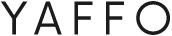As we “March” toward the end of the first quarter of 2023, it looks like the Work From Home (WFH) culture isn’t going anywhere! Well, kind of. Let’s say there’s a relatively high chance it will be around for a while, at the very least. While there’s a chance that many companies will go back into the office full-time, quite a few continue to give their employees the option to work from home entirely or have a hybrid schedule. In fact, in an article published by The Hill, about 30 percent of work remains remote. With so many options still out there for WFH positions and after a few years of working from home myself, below is our guide to creating an efficient and organized work-from-home office for 2023 and beyond. FYI: maximizing productivity and improving the overall quality of your work-life balance is the focus. Ready? Let’s get started:
Productivity is never an accident. It is always the result of a commitment to excellence, intelligent planning, and focused effort. ~ Paul J. Meyer
Designate your workspace/area: I’ve found that selecting an area in your living space, be it an extra bedroom that will be deemed the office/ the dining room table, a corner in your bedroom, or wherever, is a good way to separate work life from home life. You know, during this time frame, on these days, this is my “office,” and I work here. Even if you have to set up and break down, you know the area that you’ve selected is the work area during your “hours of operation.” Now that you’ve selected your area make sure it’s free from distractions and comfortable to work in. Consider factors such as lighting, ergonomics, and noise level when selecting your workspace. If possible, choose a location that has a door that you can close. This will also help create a sense of separation between your work and personal life. Once you’re done for the day, you can walk out and shut the door. It might be helpful to invest in a comfortable chair and desk that are appropriate for your height and the type of work you do. More on that later
Decluttering your space: Remove any unnecessary items from your office, such as old documents or items that you no longer use. This will help to free up space and make it easier to organize the items that you do need to get work done. This might also help with designating the office as your workspace. If all you have is an area in the house, such as the dining room table or a corner of the bedroom, this might be easier said than done. Especially if you have to set up and break down every day. If that’s the case, an idea could be to keep your setup as lean as possible, keeping the essentials around to get things done effectively and efficiently. In the office, to get your space ready, it might be helpful to divide your belongings into categories, such as “keep,” “donate,” “sell,” or “trash,” to make the decluttering process easier. Consider using the “four-box method,” where you create four boxes labeled with the same names. My boxes were “Keep,” “Give Away,” “Cash-in,” and “Burn.” I like to keep things fun for myself. I also shot the “Burn” items at the box like a basketball. I wouldn’t recommend it, as it can lead to making a bit more of a mess, but it sure was fun.
Invest in storage solutions: Filing cabinets, bookshelves, and storage bins! Head to IKEA or Target and have a blast! Just make sure you choose storage options that fit your space and needs. If you have limited space, consider using vertical storage solutions such as wall-mounted shelves or hanging organizers. You can also consider using multi-purpose furniture, such as a desk with built-in storage, to help maximize your space. We grabbed an eight-cube shelf unit from IKEA as well as a few other bins that we placed in our closet
Set up your computer and other equipment: Make sure that your computer and other equipment are set up in a way that is ergonomically correct and comfortable to use. You’re in your own space. Think about your “perfect workspace” and try to bring it to life. This will help to prevent discomfort and injury and ensure that you can work efficiently. No workman’s comp at home! Consider factors such as the height of your monitor and keyboard, the placement of your mouse, and the lighting in your workspace. You may also want to invest in a desk lamp or other task lighting to help reduce eye strain.
Create your own schedule: Yes, you’re going to have a schedule set by your employer, but establishing your own daily schedule for your WFH will help work out your own balance. It will also help you to stay organized and on track and ensure that you are able to get all of your work done in a timely manner and within the time constraints you set. Taking things a step further, you can take a few pages out of the book The One Thing by Gary Keller and Jay Papasan (Yes, I bring this book up often. It’s awesome. You should read it.) and time block your day. Set specific times for tasks such as checking emails, attending meetings, and focusing on projects. Try to avoid scheduling too many tasks back-to-back to allow for breaks and flexibility.
Keep your WFH space clean (Try to, at least): Depending on your living situation and where your WFH space is, this might be a heavy task for some. Try to keep your workspace clean and clutter-free as best as you can. Remember, this is your home first and your home office space second. A messy workspace can be distracting and unproductive, and things can get twice as bad when it’s your home. At the end of your day, maybe set aside a time block to do a little tidying up. Consider implementing a “one in, one out” policy for new items to prevent clutter from building up. This can involve tasks such as wiping down surfaces, emptying the trash, and organizing your desk and storage areas. You may also consider investing in a small vacuum or dustbuster to help with daily cleaning tasks. My mother found this cool little rechargeable handheld mini-vac thingy on QVC. I love it! I use it quite often when I need to dust or tidy up around my workspace.
Take breaks: It is essential to take breaks and give yourself time to rest and recharge throughout the day. This can help to prevent burnout and keep you focused and productive. Consider setting a timer to remind you to take breaks every hour or so and use this time to stretch, take a walk, or engage in a relaxing activity. You may also want to consider setting specific times for lunch and other breaks and try to step away from your desk and take a break from screens whenever possible. I have to put a lunch break on an alarm. I can sometimes work straight through until my stomach can’t take it any longer. I can also run well past my scheduled work time. Using time blocks and a little alarm works wonders for me. And not the one on my phone. I will hit the “end” button on that thing and just keep going. I found a set of cooking timers on Amazon that I use, and they are great!
Bonus:
Stay connected: Working from home can sometimes feel isolating, so it is important to stay connected with your team and colleagues. Use video conferencing tools, phone calls, and messaging apps to stay in touch and collaborate with others.
By following these steps, I believe you can create an efficient and organized WFH office that you’ll not only will you be happy with but will help you to be more productive and successful. Remember to be consistent in your organization and cleaning efforts, as this will help to maintain a clutter-free and efficient workspace. Also, your WFH space will literally be YOUR space. Be creative, and know that you have the freedom to change things up if you ever need to or want to!
What WFH tips and/or tricks do you use to keep yourself focused and productive? I’m ALWAYS looking for a better or more efficient way to be better and more efficient, ha! Plus, it might help someone else that comes across this post. Let’s get better together!
Check The Links!
Check out the links from the post. Some are affiliate links but at absolutely no additional cost to you! If you purchase something using one of the links, it does help support what we’re doing here. Thanks! 😎
The Hill: Nearly 30 percent of work remains remote as workers dig in
IKEA Kallax shelf unit
The One Thing, by Gary Keller & Jay Papasan
Minthouz Cube Timer